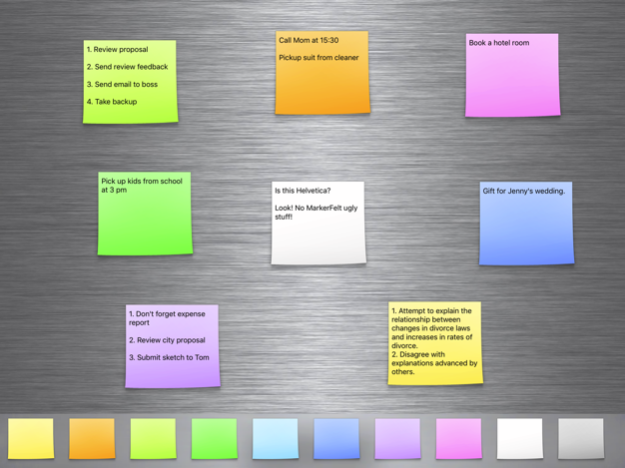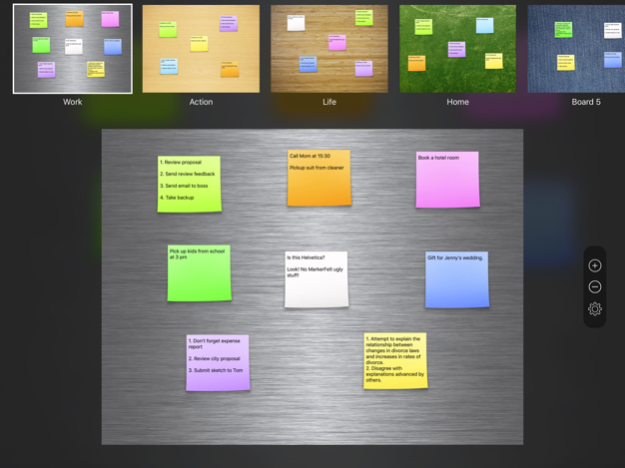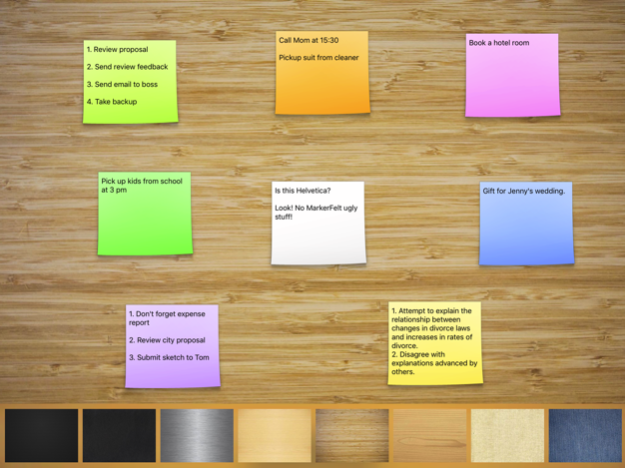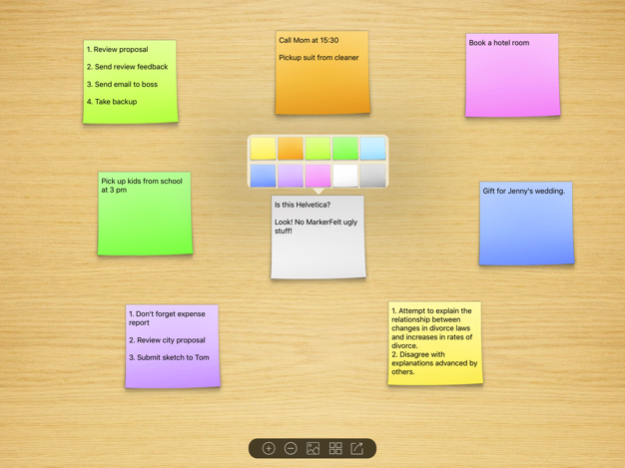Sticky Notes 1.4.6
Continue to app
Paid Version
Publisher Description
Sticky Notes was designed to easy to use assistant in taking notes. It includes features as follows:
• Simple drag to add the notes.
• Simple drag to move the notes.
• Double tap to edit the notes.
• Long press to show action menu: Edit, Copy,Move, Duplicate, Color, Email, Delete.
• Create more boards as you like, and you can modify the name of every boards.
• Change background for every boards.
• Long press to move boards.
• Save stickies or boards to photo albums.
• Send notes or boards by mail.
• Export stickies boards.
• iCloud backup & restore.
Reviews:
The idea of having note boards is perfect. Love it!
- victoriousnow
I bought this app early and am not disappointed at all as I love the simplicity and UI. I use it for brainstorming and ideas mostly. Please add support for larger boards in which you can zoom, stylised text and a few arrow makers to top off this app and make it the most useful one on my iPad!
- AlejandroBujano
I've been looking through sticky note-type apps to put on my iPad dock so that I can use them like I do in real life. I think this app is very good, because is is very simple to use (not all kinds of features that you can't do with actual paper sticky notes), and there is more than one board to categorize notes. Here is my wish list for future versions: I would like to be able to label the boards (rather than having "board 1, board 2," etc.), have a few more boards, as well as other backgrounds to choose from for the boards (like even just a "cork" background or the choice of adding a photo). I would like to be able to default to smaller sizes of notes, so that more can fit on a page, or larger sizes so that you can stack smaller ones on top of it. Further, It would be neat if notes could be grouped/ungrouped by highlighting them or tapping on the ones you want, so that they can be edited together or moved together for sorting and organizing. I would like to be able to change the color of the note AFTER it has been written, rather than only initially. Right now, you can't get to the color pallet when you are editing the note. I think it would be more intuitive if, after choosing a color of note, the keyboard would pop up ready to type, or typing would begin upon using the keyboard, rather than choosing the color note, and then tapping the note to begin the typing. It would also be great if there was a feature that one could choose to have the sticky notes be a certain color or random colors by default and have them appear with just a tap on the add button. Thanks so much! I will continue to use this app on my dock, rather than the other sticky note apps, because it fits my needs without all the extras of alarms, etc. I look forward to more updates. Just please don't make it too complicated with too many decisions to make for each note created. Thank, again!
- Stickies4Life!
We wish you like this app, and please give us feedback and suggestions to help us to improve it.
Apr 26, 2020
Version 1.4.6
• Bug fixes and stability improvements
Thanks for using iPassword! We’ll bring regular updates to give you more pleasant experience with improvements on speed and stability.
About Sticky Notes
Sticky Notes is a paid app for iOS published in the Office Suites & Tools list of apps, part of Business.
The company that develops Sticky Notes is 荣荣 赖. The latest version released by its developer is 1.4.6.
To install Sticky Notes on your iOS device, just click the green Continue To App button above to start the installation process. The app is listed on our website since 2020-04-26 and was downloaded 0 times. We have already checked if the download link is safe, however for your own protection we recommend that you scan the downloaded app with your antivirus. Your antivirus may detect the Sticky Notes as malware if the download link is broken.
How to install Sticky Notes on your iOS device:
- Click on the Continue To App button on our website. This will redirect you to the App Store.
- Once the Sticky Notes is shown in the iTunes listing of your iOS device, you can start its download and installation. Tap on the GET button to the right of the app to start downloading it.
- If you are not logged-in the iOS appstore app, you'll be prompted for your your Apple ID and/or password.
- After Sticky Notes is downloaded, you'll see an INSTALL button to the right. Tap on it to start the actual installation of the iOS app.
- Once installation is finished you can tap on the OPEN button to start it. Its icon will also be added to your device home screen.